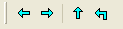Code Navigation
If you hover the mouse pointer over an identifier in the code, a pop-up
tells where it is defined. You can press Ctrl, point to the identifier
(it changes to blue underline and the insertion point changes to a hand
pointing), and you can then click to move to its definition.
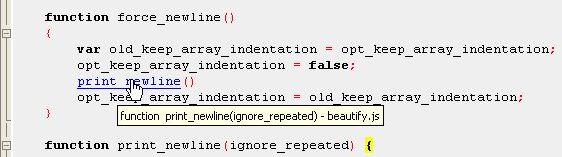
You can also use the Code Navigation toolbar
(Go Back, Go Forward, Go To Definition
and Go To Code Explorer buttons).