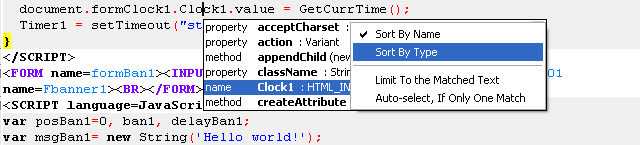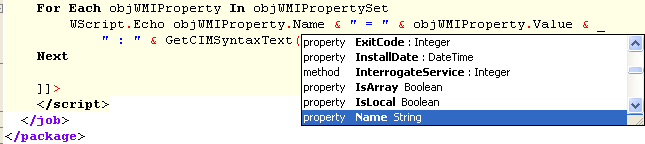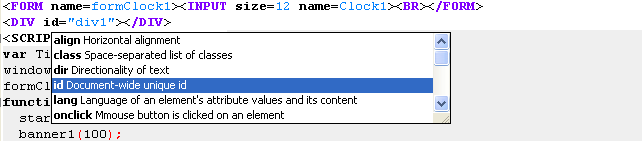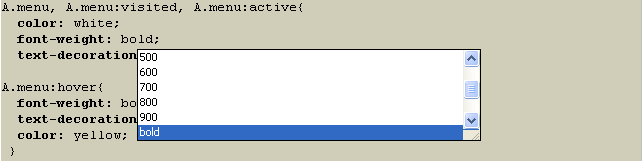Code Completion
Code completion(IntelliSense) displays a hint window that lists valid elements that you can select from and add to your code. You can use it for JavaScript and VBScript functions, ExtJs, jQuery, jQueryUI, HTML tag and Attributes, CSS selectors, DOM (Document Object Model), ASP , WSH and WMI
You can insert an item in one of two ways:
- Select an item in the list and double click on it or press Enter.
- Type until the characters entered select the entry in the list you want to include and press Enter.
You can always invoke Code completion using Ctrl+Space, even if the automatic feature is disabled.
Code completion Screen Shots: